How to Export Your WhatsApp Chat

Open the chat you want to analyze
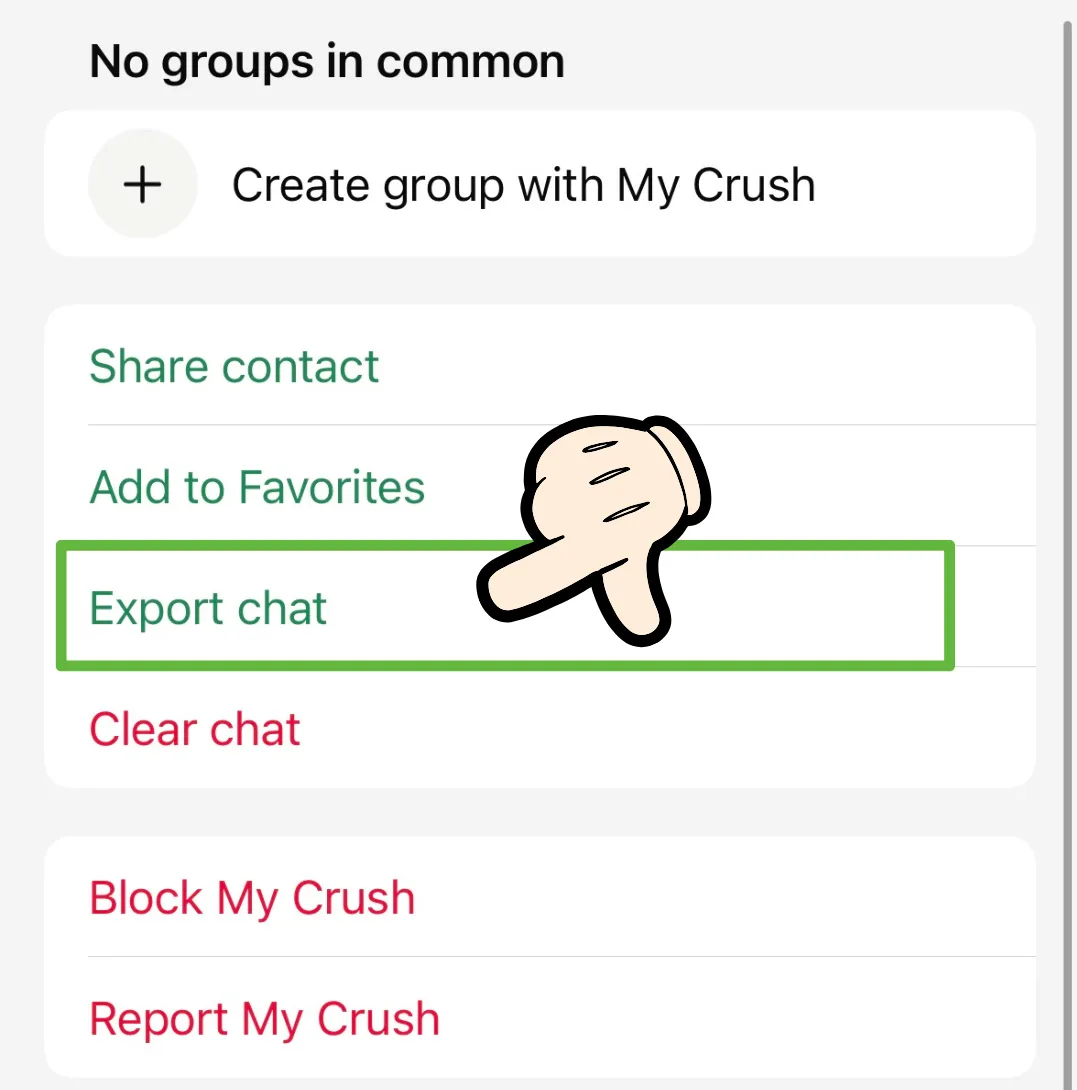
Tap the three dots menu → More → Export chat
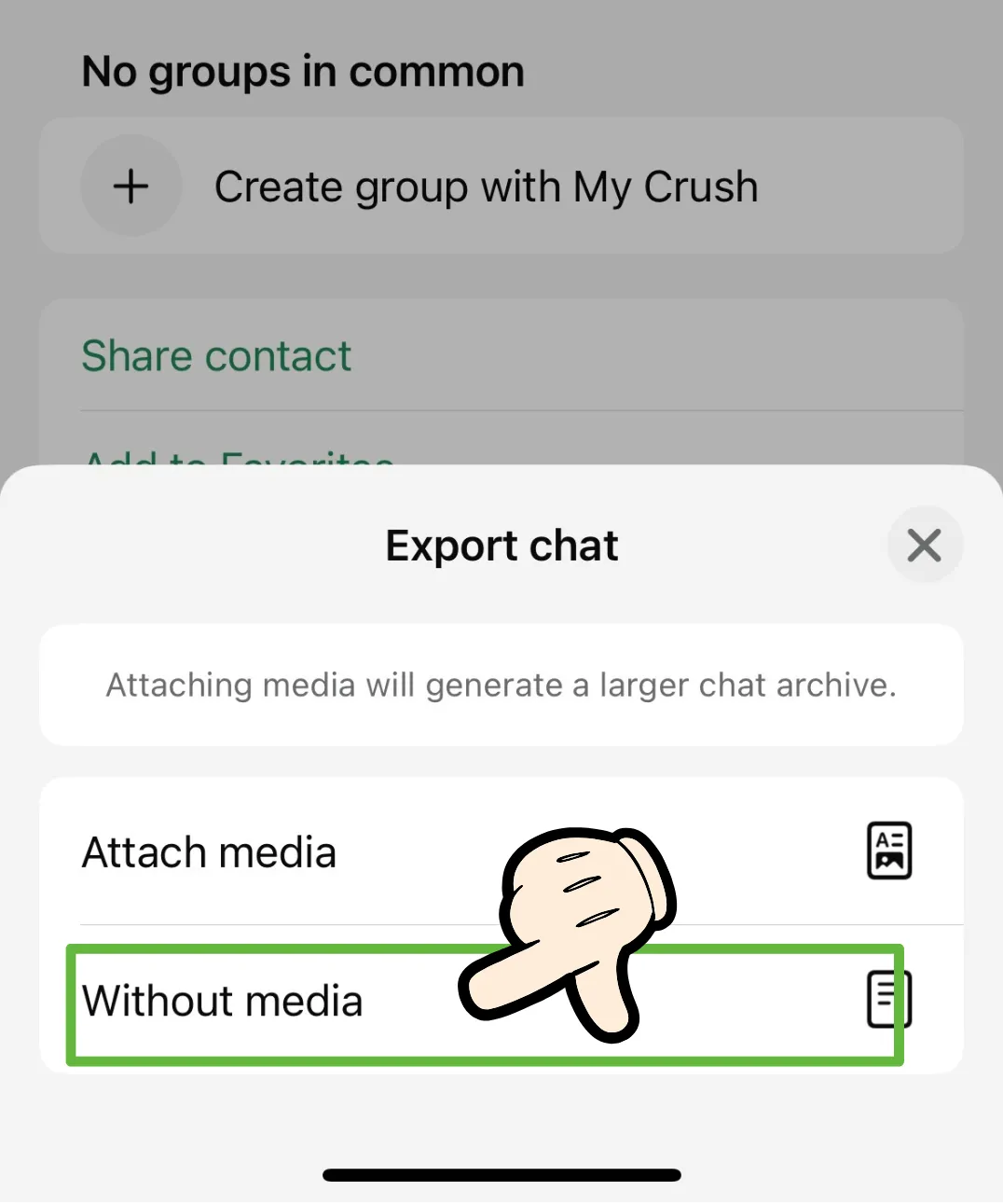
Choose 'Without Media' and save the .txt file

Open the chat you want to analyze
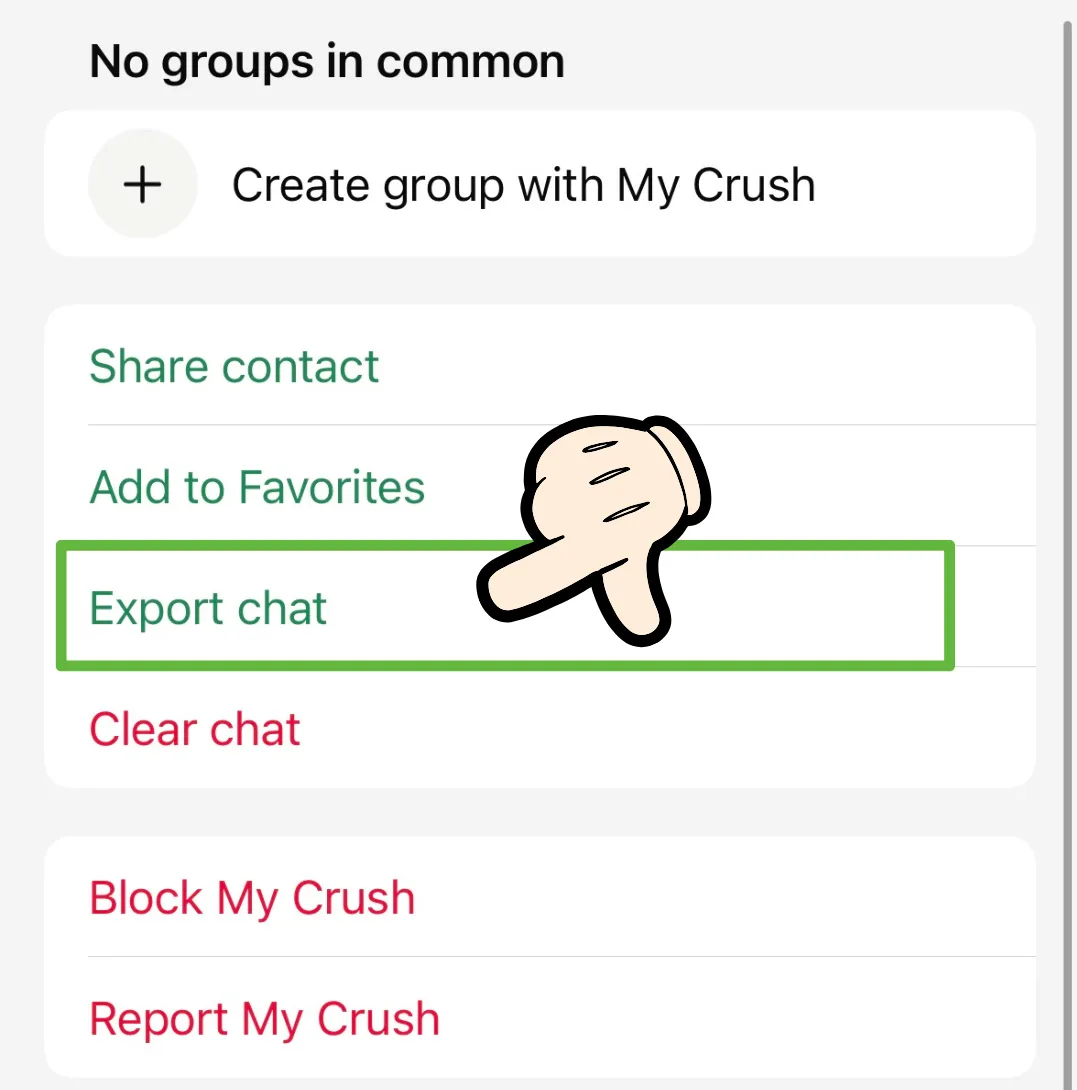
Tap the three dots menu → More → Export chat
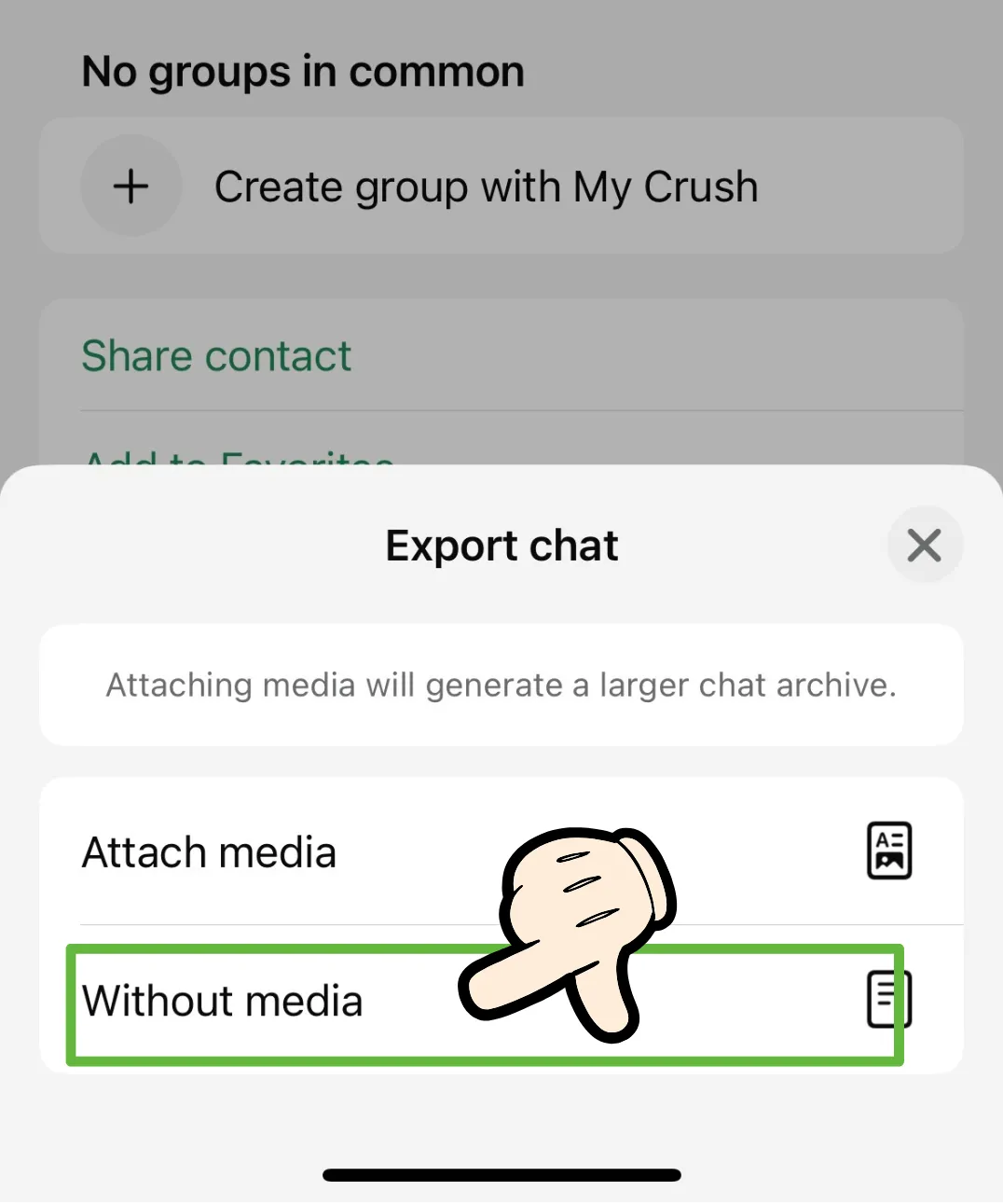
Choose 'Without Media' and save the .txt file
AI Chat Analysis
Upload your chat file or use our sample, then get detailed AI insights.
Supported: .txt file or .zip containing a .txt file (max 5MB)